How it works
The Pay Button function gives the user the ability to create an HTML link that can be embedded into HTML content (e.g. a website or HTML email). When clicked, it will allow a payment to be taken via the hosted form that will be pre- populated with the data specified when creating the link.
The advantage of Pay Button is that it offers the functionality of CardPayGo without having to complete a Hosted or Direct integration, meaning it can be included in basic HTML without the need for any scripting languages
POWERFUL
Features
QR codes
Merchants have four options to how they wish to send their Pay Button. Your Merchants will be are able to choose from a Styled or Un-styled format, the Link only or a QR Code.
What are QR codes?
- QR (Quick Response) codes are square barcodes that will give your Merchants an easier way to send out ‘Pay Buttons’.
- The QR code contains all the details the customers need to know to process the payments successfully and without any issues.
- Merchants can easily include the QR code on their invoices, or even in an e-mail to customers.
- The Merchant can create as many or as few QR codes as they need.
- The Merchant can generate a QR code within seconds!
Once the Pay Button is created, click on the ‘QR Code’ tab and this will display the appropriate code for the Merchant. From here the Merchant can simply save/download the QR Code and publish it where required.
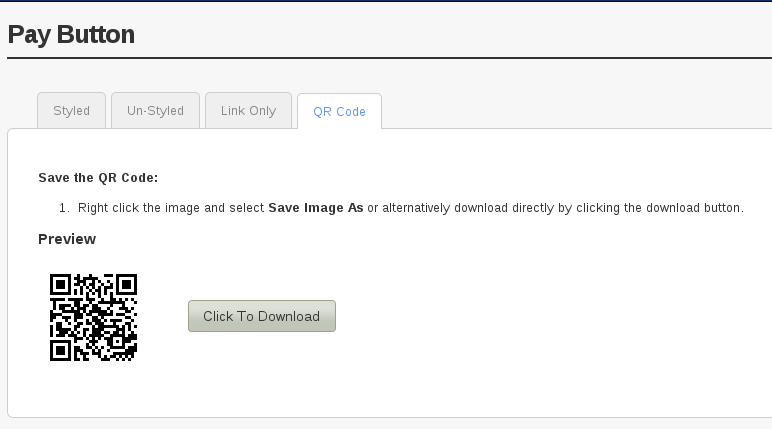
Payment Gateways Summary
An online Payment Gateway is the mechanism that sits between your consumer and you as the Merchant – a little like a virtual PDQ Chip and Pin machine that you would use at your local Petrol Station. The online Payment Gateway will authorise or decline a card payment based on the same principles as a Chip and Pin machine – these include whether there are sufficient funds available, whether the details all matched correctly and whether the has been any fraudulent activity. In order to check these details, the Payment Gateway will liaise with the Card Schemes and Issuing Banks within thousands of a second and report back with its findings and relevant transaction response.

